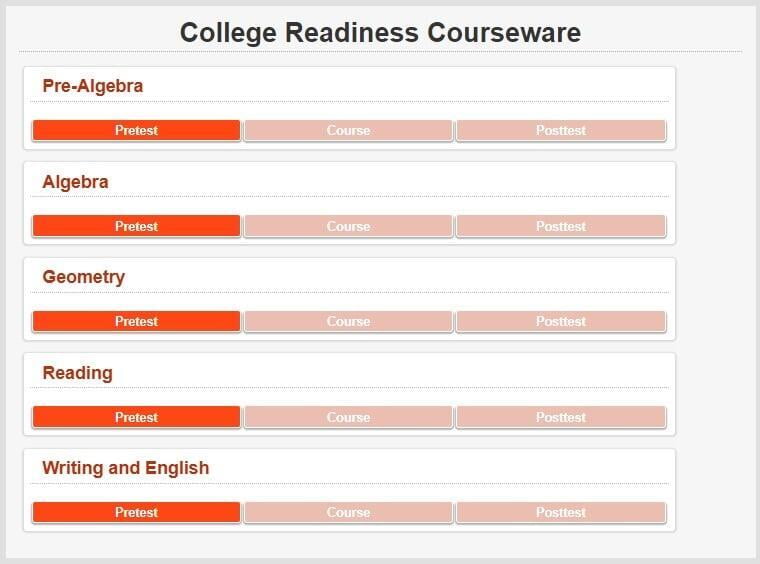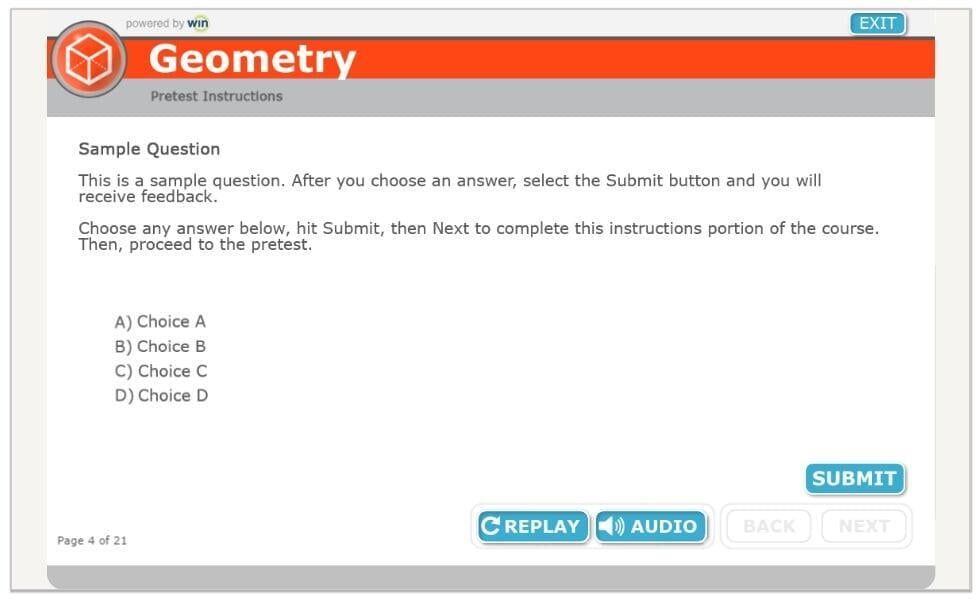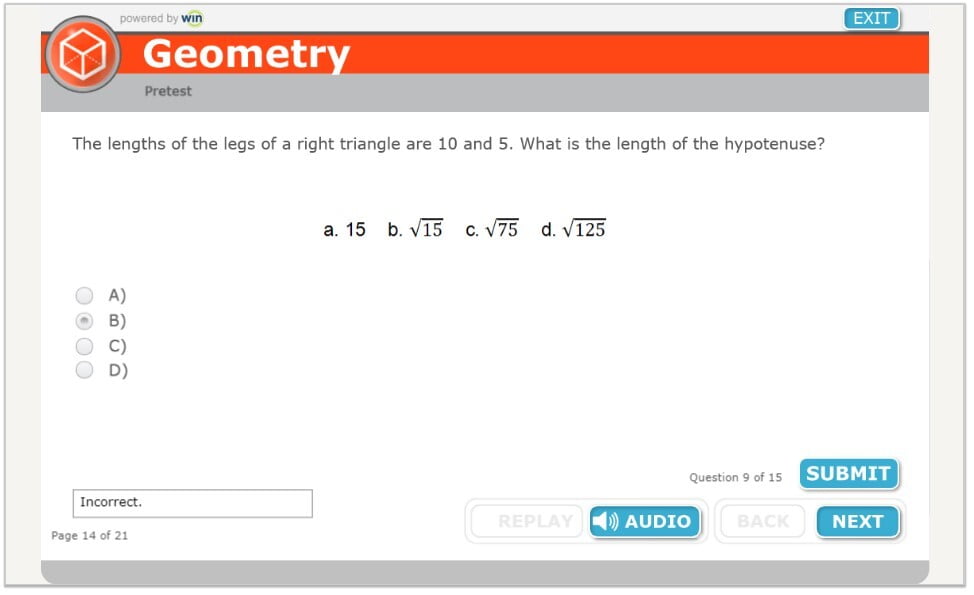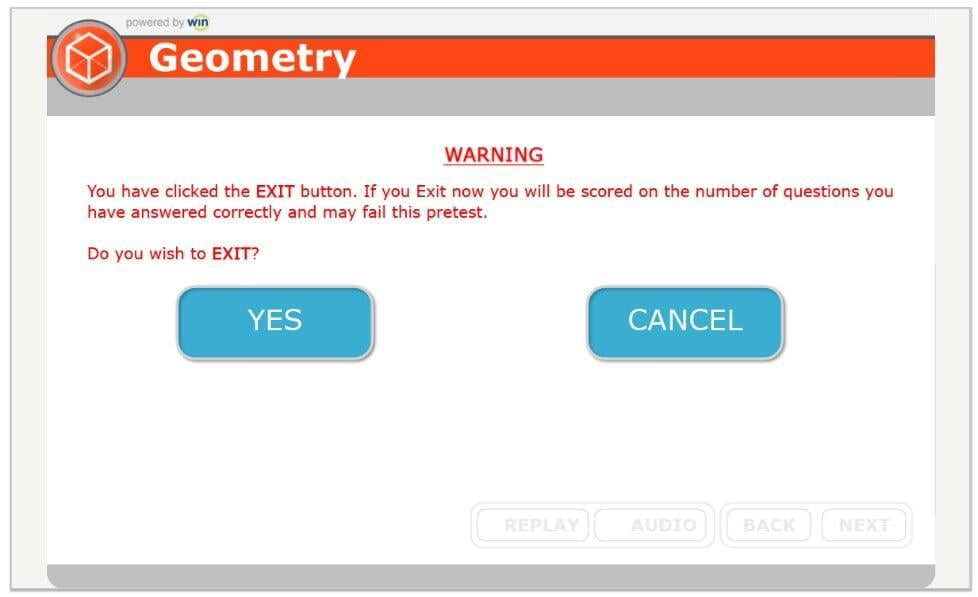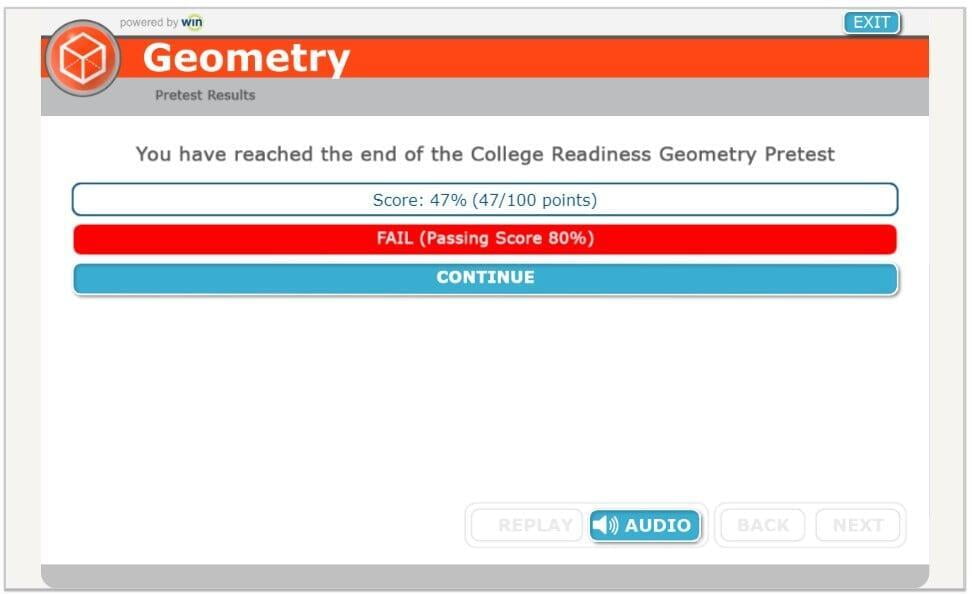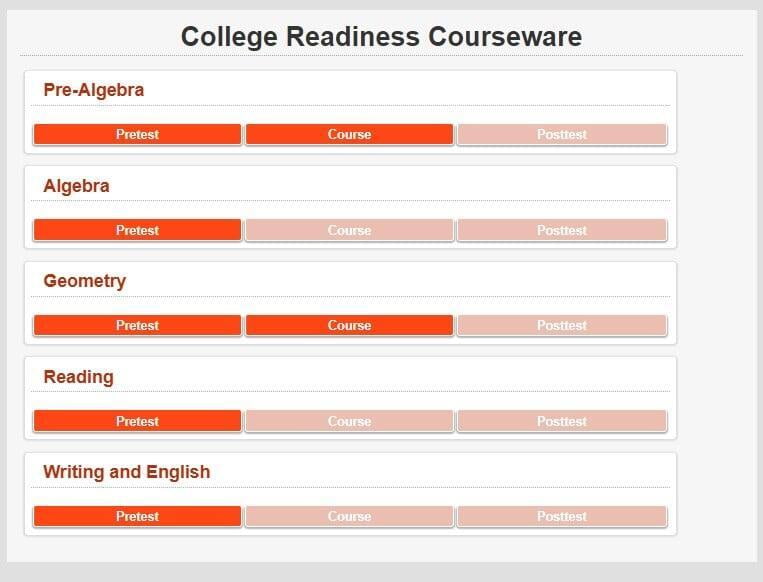College Readiness Courseware: Pretest
The College Readiness Courseware Pretest is designed to measure skills before engaging in the courseware. There are five modules: Pre-Algebra, Algebra, Geometry, Reading, and Writing and English. Each module begins with a Pretest that Learners must complete before they can begin working in the courseware.
Pretest Introduction
Learners select the pretest for the module they want to work on first. The Courseware for the 5 modules can be completed in any order. Learners complete the pretest and then advance into the courseware.
Each Pretest begins with instructions that detail how to take the online Pretest. As learners review the instructions, they click on the Next tab to navigate through the pages. When learners reach the end of the instructions, they can begin their Pretest. Each module has several pretest questions, and scores are based on the number of correct answers.
Pretest Questions and Responses
To answer questions, select a radio button next to the appropriate answer and click Submit. Immediate feedback is given in the lower left side of the page when the question is answered. Learners select Next to move on to the next question. Learners must answer the question before they can advance to the next page.
Early Exit Warning
If learners choose to exit the Pretest before completing all questions, they will be given an error message like the one below. The score will reflect the percentage of correct answers.
Completing the Pretest
When the Pretest is complete, learners will see a score. They select Continue to return to the College Readiness homepage.
After completing the Pretest, the learner receives notification of the score received. With a score of 80% or better, both the courseware and posttest are available for the learner to complete. If a learner scores less than 80%, only the courseware will become available. Once the course has been completed, the posttest will become available. Select Continue to return to the College Readiness homepage where the completed pretests and course modules are displayed.